Managed Works
Unmatched support across all your collaboration workloads.
Modern Work Solutions
Get more from your Microsoft Modern Work investment by extending your deployment to new users, integrating new Microsoft tools, or utilizing T2M custom automations.
View Features ↓
Pro Services
Award winning Engineering services designed to support the planning, design and deployment of the T2M services portfolio.
View Features ↓
Full Stack Support
A comprehensive support model spanning the entire Teams experience. An easy Tier 2 Help Desk escalation point letting you talk to T2M rather than manufacturer support.
View Features ↓
Day2
Perfect for legacy on premises platforms looking for third-party management and maintenance. Delivered with state-of-the-art monitoring, change controls, and proactive trouble alarm resolution.
View Features ↓
Engage
Gain predictable financial governance over IT projects with a comprehensive range of engineering expertise delivered in an Engineering as a Service (EaaS) model.
View Features ↓
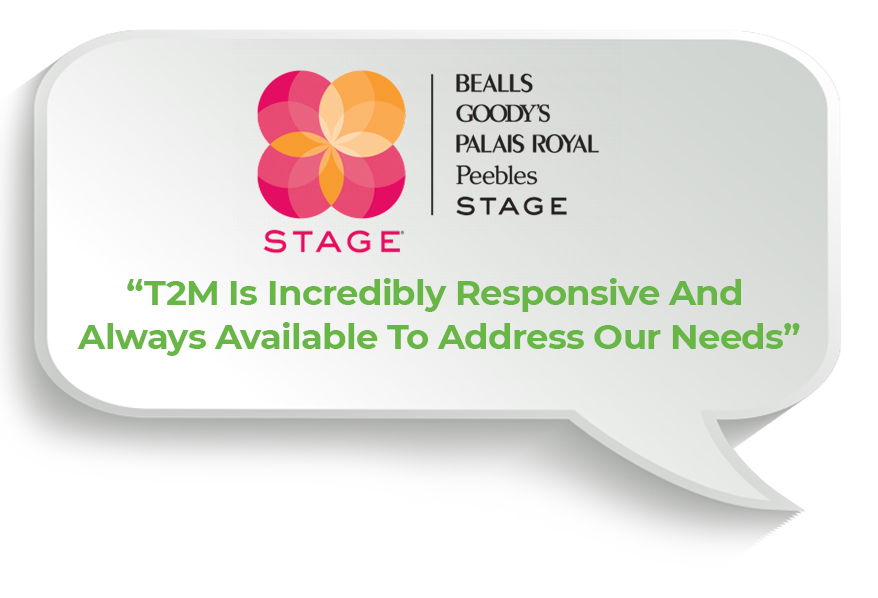
“We were introduced to T2M Works through a manufacturer referral in 2016. We were suffering through outages with an underperforming provider and were in desperate need of a quality solution. T2M rapidly assessed our situation and worked with us to script a path forward. We made the migration to T2M’s service and never looked back. T2M is incredibly responsive and always available to address our needs.”
Mike Jones, Stage Stores – VP Information Technology
Microsoft Teams
- Teams Premium
- Teams Phone
- Frontline Worker
Copilot for Microsoft 365
- Readiness Assessment
- Pilot
- Deployment
Intune
- Windows device configuration and management
- Mobile device configuration and management
- Device compliance
Power Automate / Azure logic apps
- Automate business processes
- Modernize manual workflows
- Execute complex logic as part of your workflow
Power BI
- Visualize your data
- Develop quicker insights
- Turn spreadsheets into dashboards
Assessment
- Baseline evaluation
- Environmental discovery
- Readiness analysis
- Technology assets inventory
- Performance concerns identification
Planning
- Project goal establishment
- Business & technical functional requirements identification
- User profile creation
- Work streams mapping
- Project team assignments
- Review stakeholder expectations
- Success criteria definition
- Confirm privileges & security
Design
- Detailed design documentation generation
- Define user migration calendar
- Transitional requirements identification
- Work Breakdown Structure creation
- Back-out approach development
Migration / Deployment
- Proven migration framework
- Best practices methodologies
- Platform build-out
- Application testing
- Fail-over testing
- Production turn-up
- Timeline management
- Training
Consumption
- Use case customization
- User experience optimization
- End-state achievement
- Turnover to daily operations
- Support & Maintenance
Monitor the Stack
- Microsoft Teams
- Internet service provider
- Wide Area Network
- Local Area Network
- Desktop
- Endpoints
All Modalities
- Chat
- Collab
- Meetings
- PSTN Calling
Single Point of Contact
- Tier 2+ incident escalation
- Vendor management
- Entire Teams workload
- “Ear-to-ear” trouble ticket resolution
Global Management Portal
- Single pane of glass
- User friendly GUI
- Alternative to Teams Admin Center
- Custom analytics
- Quicker diagnosis
- Faster remediation
Multiple Data Streams
- Microsoft Teams
- Direct Routing
- Voice
- Managed SBC
Practice Overview
- Managed service support for the on-premises Microsoft UC stack
- Relationship transparency
- U.S. based support staff
- Automated ticketing
- Agent based toolset
- Best practice guidance
- ITIL based framework
Portal Access
- See real-time dashboard updates
- Avoid surprises
- Utilize intuitive web-based access
- Benefit from advanced reporting
- Schedule MAC activity
- Shorten provisioning timelines
- Leverage troubleshooting tools
- Set proactive alarm notifications
Monitoring
- 24/7 real-time polling
- Informational events
- Warning indicators
- Exception triggers
- Fault diagnosis
- Trouble resolution
- Performance statistics analysis
- Data safeguards
Supported Roles
- Skype for Business servers
- Active Directory related to SfB
- Exchange UM related to SfB
- Gateway / SBC devices
- Reverse Proxy related to SfB
- SQL Express related to SfB
Supported Actions
- Request fulfillment i.e. MACD
- Standard incident management
- Major incident management
- Root cause problem analysis
- Tier 2 support
- Tier 3 support
- Incident escalation
Advisory Services
- Change planning & guidance
- Infrastructure MACD guidance
- Site addition planning
- Site decommission planning
- Trunking change planning
- Network planning suggestions
- Configuration archiving
EaaS Delivery Model
- Predictable monthly billing
- Defined monthly hours
- Access to a broad range of skill-sets
- Technical versatility
- Priority scheduling
- Burst availability for time-sensitive projects
Assessment
- Baseline evaluation
- Environmental discovery
- Readiness analysis
- Technology assets inventory
- Performance concerns identification
Planning
- Project goal establishment
- Business & technical functional requirements identification
- User profile creation
- Work streams mapping
- Project team assignments
- Review stakeholder expectations
- Success criteria definition
- Confirm privileges & security
Design
- Detailed design documentation generation
- Define user migration calendar
- Transitional requirements identification
- Work Breakdown Structure creation
- Back-out approach development
Migration / Deployment
- Proven migration framework
- Best practices methodologies
- Platform build-out
- Application testing
- Fail-over testing
- Production turn-up
- Timeline management
- Training
Consumption
- Use case customization
- User experience optimization
- End-state achievement
- Turnover to daily operations
- Support & Maintenance














